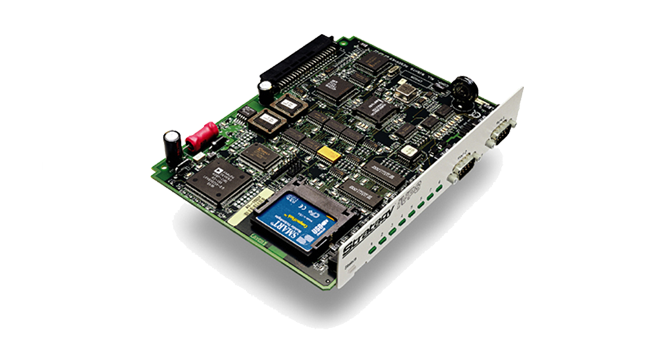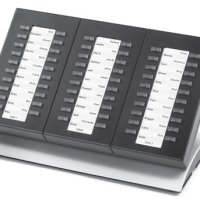Toshiba DKT2404-DECT Cordless Telephone
Affordable handsets for in-building mobility.
Toshiba cordless telephones give you the ability to take advanced desk phone functionality down the hall, into the conference room, or across campus. You can even switch between your cordless and digital desk telephones during a call. DECT and narrow band technology safeguard your phone’s frequency range and deliver maximum security.
The DKT2404-DECT is only compatible Strata CIX. All it requires for connection is a digital station port.
- Two-line LCD with 24 character display, plus one line for icons
- Ringer and handset volume control (or vibrate)
- Single button access to: Conference/Transfer, Hold, Redial, Message
- Four programmable function buttons plus four speed dial buttons
- Charging stand (with spare battery charging capability)
- Wall-mountable base and charging units
- Headset jack (2.5mm)
- Three ring tones
- Handsfree speakerphone operation
- Repeater option for extended range (optional Repeater Programming Kit for daisy chaining Repeaters)
- High quality ultra-secure speech with 32Kbps Adaptive Differential Pulse Code Modulation (ADPCM) voice code combination.
- Fully charged, the DKT2404-DECT provides 16 hours of talk time and seven days standby time.
- DECT 6.0 1.9 GHz spread-spectrum technology provides unsurpassed range, several times greater than conventional analog or cordless digital telephones.
The Toshiba cordless digital telephone includes the following items:
• Base unit
• Base unit stand
• Base unit wall plate adapter
• Handset
• Rechargeable handset battery
• Charging unit
• Two AC adapters
• Belt clip